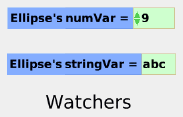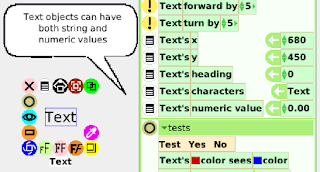Any variable can be displayed on screen in a watcher tile.
All objects can display speech and thought bubbles and the bubbles can be assigned string and numeric variables through statement tiles.
Text objects can accept string and numeric values and are very useful for building formatted forms and interfaces. Right click on a Text object and you'll see font and style options. Although strings are made up of keyboard character values, Text objects will attempt to convert consecutive numeric characters to a number type. When you look at the basic category for a Text object, you will see a tile for text "characters" and a tile for the "numeric value". The "numeric value" defaults to zero if the text string contains no numeric characters. Type in 123 and the result is the number 123. Type a12b and the result is 12. A12b3 still results in a numeric value of 12. To sum up, Text objects can treat numbers as character string types or number types.
For more on using Text objects to manipulate string and number values see How do I Make a Numerical Array and Objects that Contain Collections
Last Updated.